HOLLY DAYS
Here is my layout with a photo of my niece Julie with her lovely young family, taken in November 2011 - Chase, her youngest was just barely a month old in this photo ... both boys have really grown in the past year! Can't wait to see them ...
When I was working with True North Scraps HOLLY DAYS I made a few simple alterations to her elements to better suit my layout plans, and I thought that I would share just how I did the alterations. (This tutorial was written with permission from True North Scraps)
I love TNS little pearl border, but I really wanted to make the pearls smaller so that their would be more loops ... just seemed to be a better balance for my layout ... here's what I did in just a few easy steps
I wanted to use TNS "Season's Greetings" wordart, but my layout didn't have enough space to use it in the form that TNS designed it, but I discovered that it was pretty easy to alter to fit my space.
When I was separating the words, I cropped out "Season's" and then copied it to my layout. I went back to the original, and used the undo button to remove the crop. I then cropped out "greetings" and moved it to my layout. Once again I returned to the original and used the undo button to return it to the original format!
The last alteration I needed to do was recoloring the ribbon ... it was yellow green, which didn't really match anything in my layout ... and I wanted it to be red to blend into the cluster, so ...
The kit elements are beautiful, simple and elegant, and can easily be adjusted to suit your own personal needs and taste! Hope you will give these simple techniques a try!

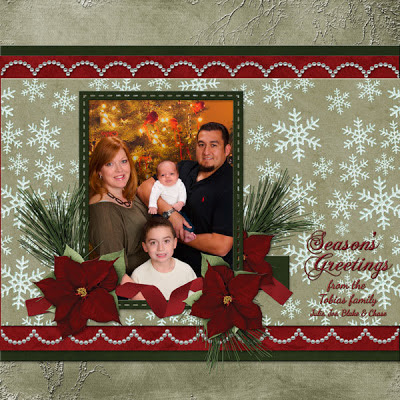



No comments:
Post a Comment
Note: Only a member of this blog may post a comment.